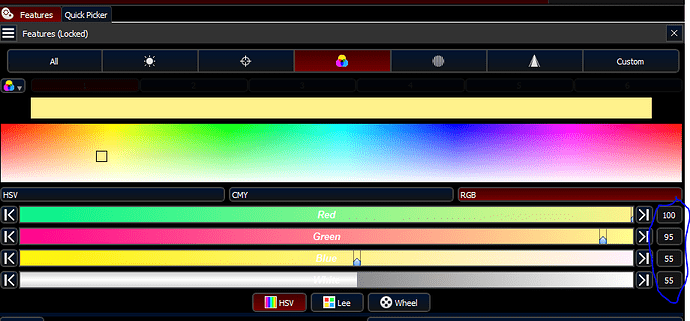Hopefully this is not as complicated as it seems.
My problem is that I need to set the color temperature of several lights that do not have a predetermined value in the features tab.
The cameras like 3500K, so I was going to set some of the backlight light fixtures to that value at request of the video guy (I’m lighting). But the question is how?
I was initially going to set the RGB values to what I found online to represent 3500K (I’m sure it’s not a perfect representation of 3500K, but hopefully close enough for backlight) and save that as a color preset so it could be applied to any fixture in the future. But found that the RGB values in the Features, color tab are all 0-100 rather than 0-255.
I’m wondering 1. Is there a different approach that makes more sense and works? 2.If this is a decent approach, do I take the 0-255 values and convert them to 0-100 values?
Below is an image of the Features panel with the color tab selected. The DMX values would be inputted into the area circled in blue.